Built with
Why choose RIIICO?
Because fusing brownfield engineering with 3D intelligence makes you the hero of your planning workflows.
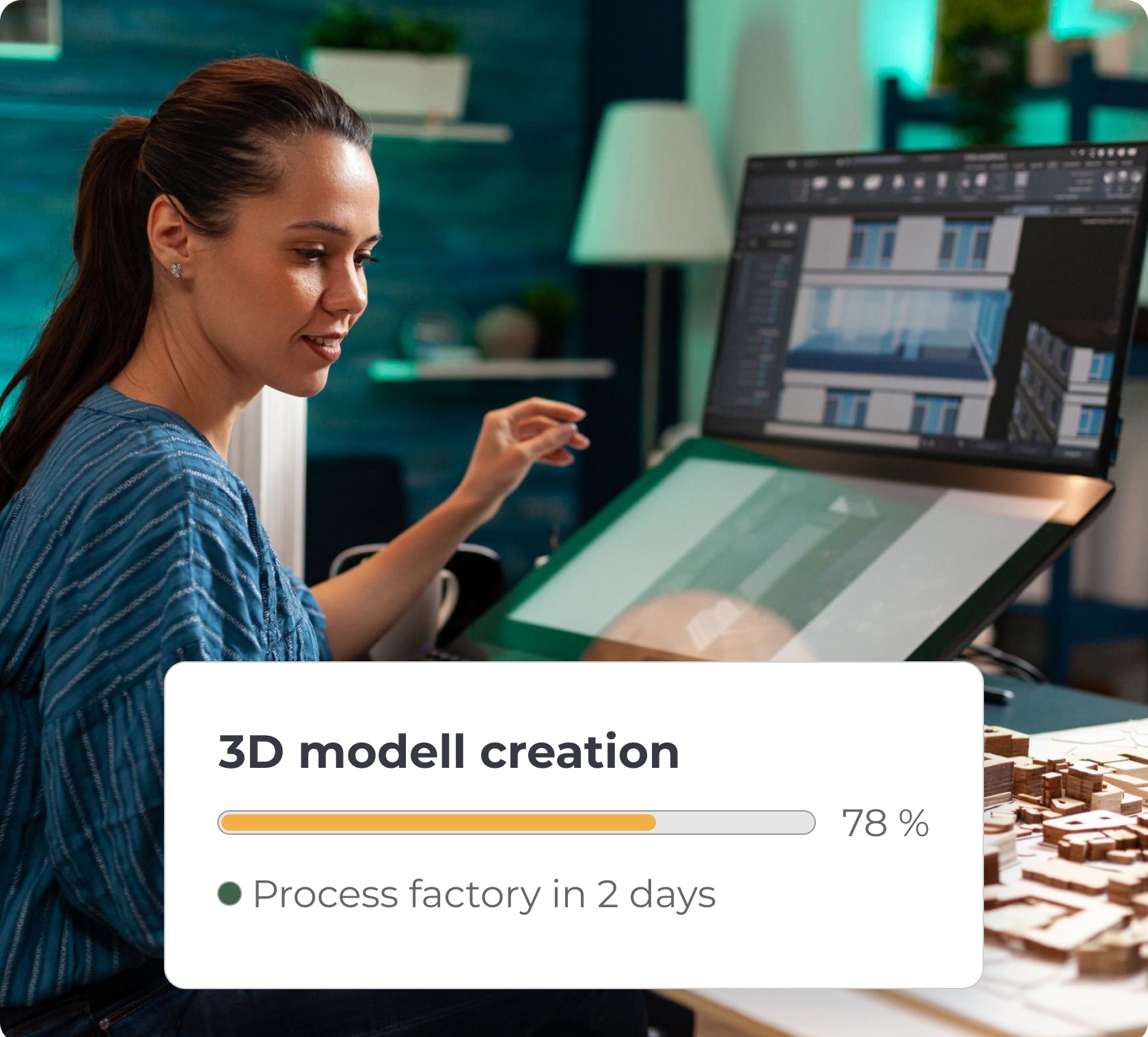
Reduce time to 3D model with data based on reality
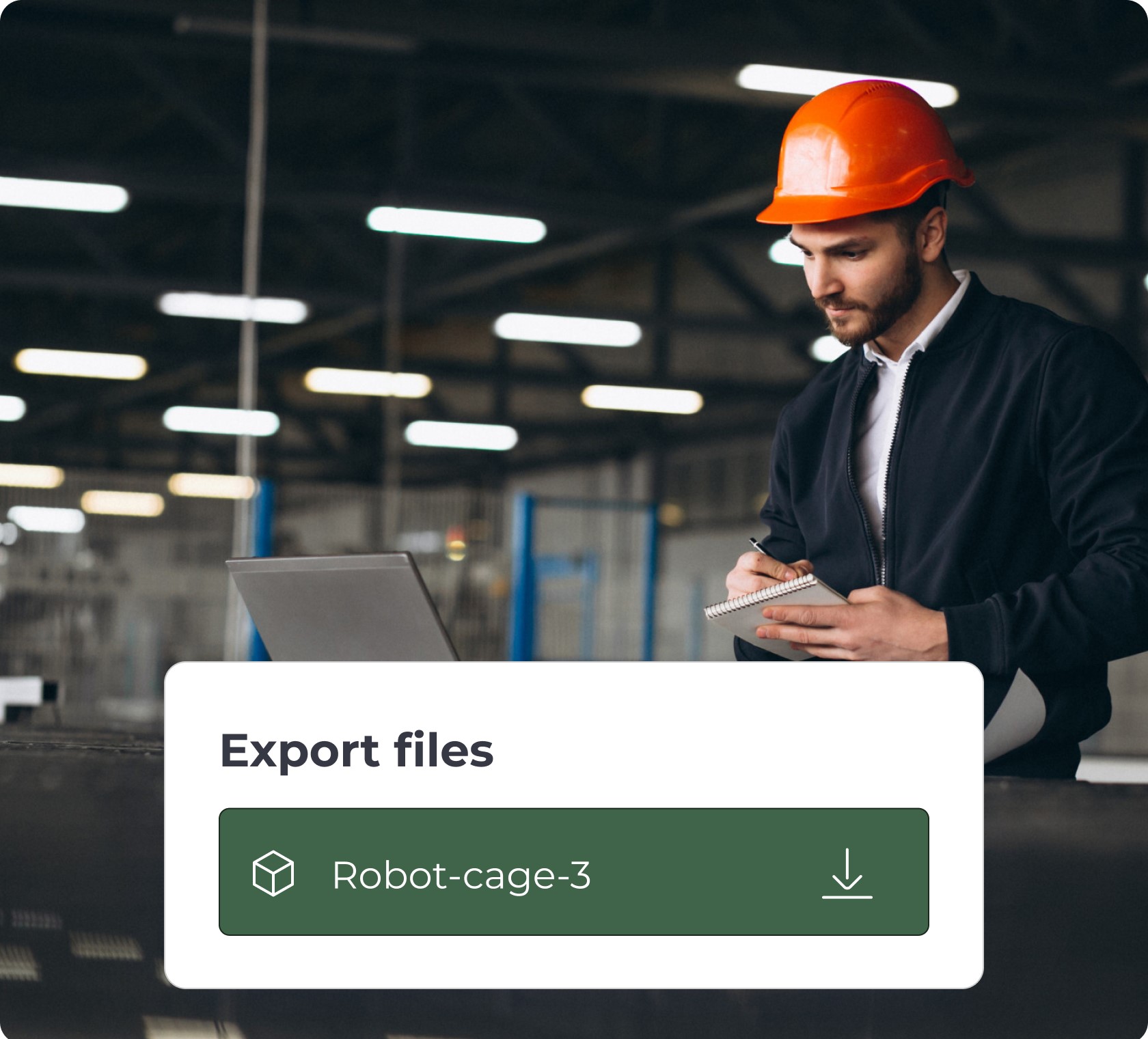
Seamlessly integrate 3D data into 3D simulation
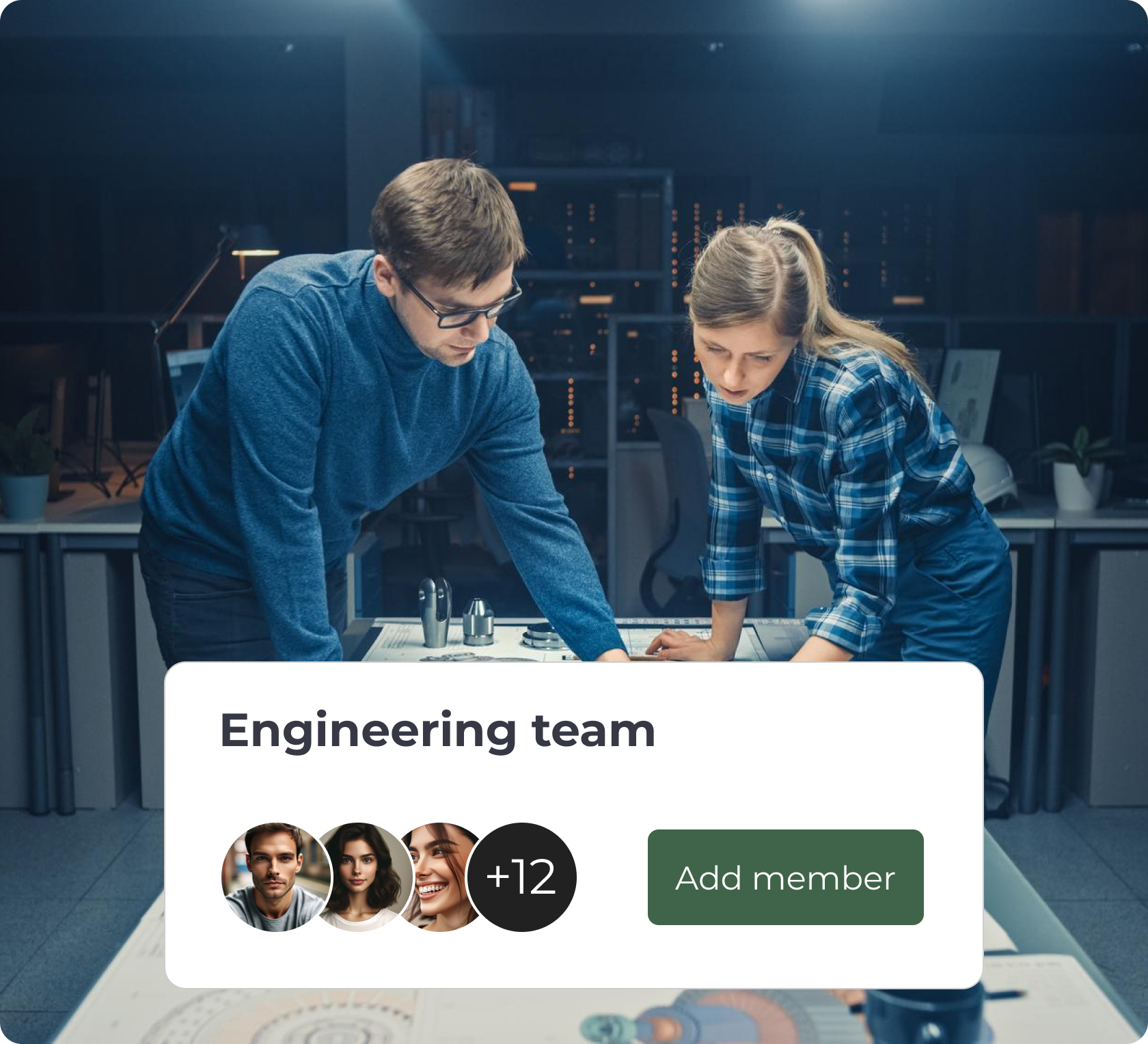
Speed up factory planning processes
Automatically model 3D objects with AI
without RIIICO
BeforeLengthy data modeling by specialist
Work with corrupted CAD data
Heavy and costly on-premise solutions
with RIIICO
AfterGenerate realistic 3D objects with AI
Access reality with any laptop
Pay only for what you use
our users see real returns
Spend less time fixing errors and more time on things that matter.

Head of Engineering
European Automotive
“We are combining the expertise and speed of RIIICO with our experience and industry knowledge to create the digital plants of the future. We’ll utilize these new capabilities to help plan and integrate new car programs into our manufacturing plants. This will reduce our time to market for new launches and drive significant value.”
Discover our tools for transformation
Talk to usFrequently asked questions
Here, we are addressing frequently asked questions. Contact us if you can't find an answer to your questions.
Our 3D intelligence solution enables you to generate accurate, realistic, and highly detailed 3D objects from scanning data. From small objects on the shop floor (such as carts, boxes, and racks) to large building infrastructure components (pillars, walls, steel structure), any object is detected, segmented, and classified. The AI-powered classification is provided in an engineering-friendly structure and can be customized by users to suit their specific use cases. Additionally, our 3D objects are highly versatile, with options for export in various levels of quality, size, texture, and file formats. Find out more below.
Our AI engine is scanner-agnostic. It supports a wide range of reality capture devices, including commonly used hardware such as NavVis, Faro and Leica scanners. Our system is designed to be versatile, compatible with both terrestrial, SLAM-based and handheld devices. As long as the device produces standard point clouds in formats like E57, or PLY, our AI can process the data. This flexibility ensures seamless integration with most industry-standard scanning technologies. If you are using a different device, feel free to reach out for specific compatibility.
Our AI generates meshes from scanning data, so called point clouds. Point clouds are a three-dimensional snapshot of your factory at the time of scanning. Each scanned object in your point cloud can be segmented and classified (e.g. chair, table, machine, pipe, wall etc.) by our AI. Meshing is the process in which point clouds obtain a surface. The quality of the meshes is highly dependent on the point density. With more points, better surfaces can be created. Our mesh technology is particularly versatile allowing our users to choose exactly the quality, size and texture they need. You can download your objects as .GLB, .JT, .USD and .3DXML files. If you require 3D objects in a different output format, please let us know, as our team is continuously extending our solutions compatibility.
Our software is built to be compatible with a wide range of 3rd party CAD tools such as Siemens Tecnomatix, Dassault Systèmes 3DExperience, NVIDIA Omniverse™ and Bentley™ MicroStation. This allows our users to leverage our 3D objects without changing their established workflows. Our approach is fully compatible with previously established simulation and planning workflows. We simply bridge the gap between 3D scan and advanced planning. If you are using a 3rd party tool not mentioned above, feel free to reach out, as we are continuously extending our solution’s compatibility.
Exporting RIIICO 3D objects from our web-based software is very simple. After logging in, you can configure your data individually, classify it according to the structure you need and choose your preferred export settings. You can export files as .GLB, .JT, .USD and .3DXML, according to the respective 3rd party tools. Thereafter, simply click export and trigger the download.
Export RIIICO data in four simple steps:
1. Choose the components that you need for your intended use case.
2. Pre-classify and structure the components for your intended use case.
3. Choose the export settings such as quality and size, file formats and texture size.
4. Wait for your export to be ready and click download.
The import depends on the chosen target system and usually works similar to CAD imports. For RIIICO users, our helpdesk offers extended tutorials on importing data into 3rd party tools.